Share Your Requirements
Our team will get back to you with the right support and information as soon as possible.

MLAI Solution presents easy desk booking for the hybrid workplace & having the flexibility for employees to book a desk as and when they need it to suit their work-life needs.

A desk booking solution allows employees to reserve a physical workstation at the office via any interface. They can access any software-enabled platform to:
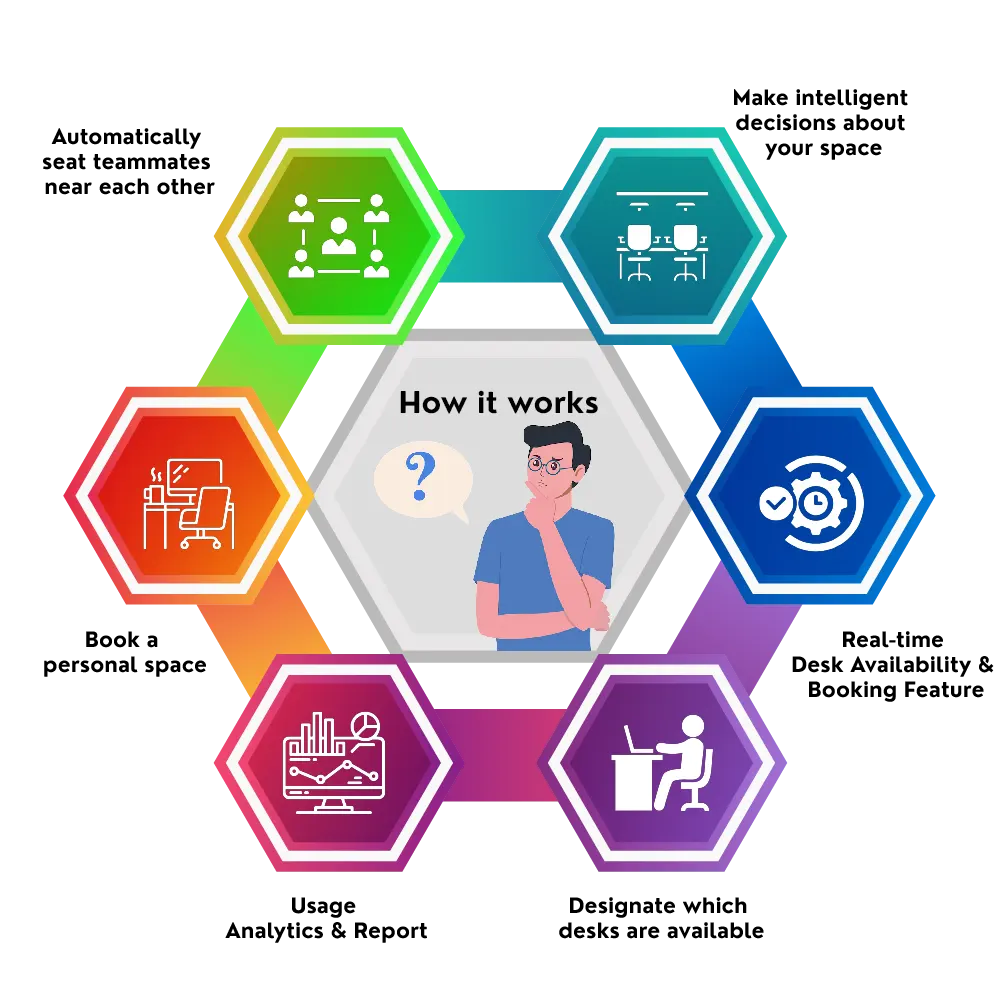
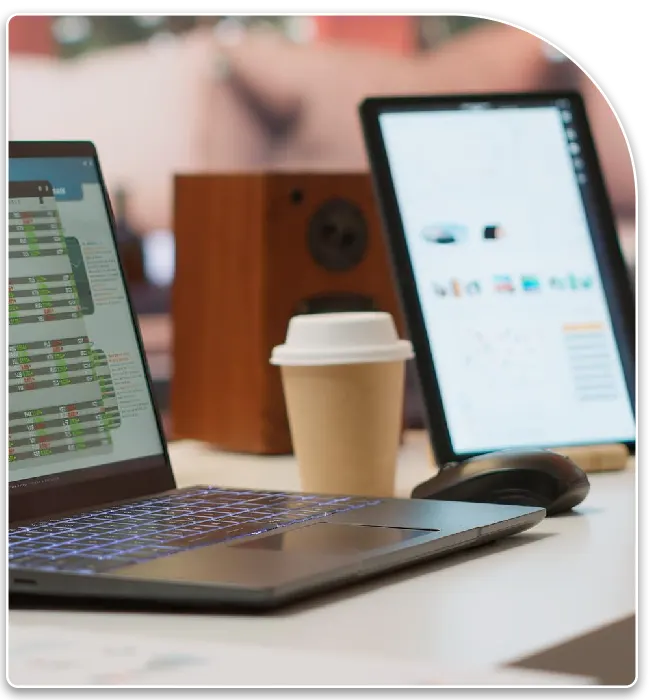
Want to try Our Product Yourself before
Booking a
Demo with us?
SCAN
Quickly access the visitor registration form by scanning the code—no app download needed.
FILL
Enter your basic information in a user-friendly form designed for speed and simplicity.
GENERATE PASS
Once submitted, your digital pass is ready—secure, professional, and immediate!

